How To Create Drop Down Menu in Blogger (Step by step Tutorial)
How To Create Drop Down Menu in Blogger (Step by step Tutorial): Drop Down Menu in Blogger is very important to make a professional blog or website. However, because of the lack of proper information, some blogger doesn’t use this feature in their blog. Also, many people even think that it is quite difficult to put the menu bar with sub menus on their Blog. Well, if you think to put Dropdown Menu on your blog easily then you are in right place. I will show you step by step tutorial on how to put Dropdown Menu.
Steps for Creating Drop-down Menu
Step 1. Open blogger and click on ‘Layout’ section.
Step 2. On Cross column Click on ‘Add a Gadget’.
Step 3. Click on ‘HTML/JavaScript’.
Step 4. Download and copy the code by the given link below:
Drop-Down Menu Code Download LiStep 5. Paste it to ‘HTML/JavaScript’ content section and Click on save.
Now you can see the Menu & Sub-Menu look like the image given below.
So we need to rearrange this and for that follow the steps given below
Step 6. Now click on ‘Template’ section.
Step 7. Click on ‘Customize’.
Step 8. Click on ‘Advanced’ and then click on ‘Add CSS’.
Step 9. Now we need to download and copy the custom CSS code from the given link below.
Custom CSS Code Download Link
Step 10. Paste the CSS code, Click on ‘Apply to Blog’ and that’s it.
You can watch Step by step video Tutorial on “How to Create Drop Down Menu in Blogger"
You can also watch Step by step video Tutorial on “How to Edit Drop Down Menu in Blogger
Finally, we hope this article can help you to understand “How To Create Drop Down Menu in Blogger (Step by step Tutorial)”. If you really think this article help you then don’t forget to appreciate our efforts in comments below. For more blogging tutorials, stay connected with us.
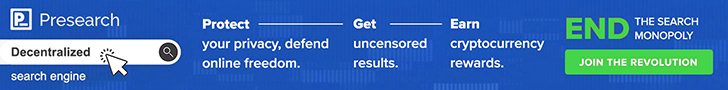












 Rajnish kumar is the CEO/founder of
Rajnish kumar is the CEO/founder of
0 comments:
Post a Comment