How to Add Google Sitemap on Blogger (Blogspot) Blog
How To Create a Sitemap for Website -Submit To Google & Bing || How to Add Google Sitemap on Blogger (Blogspot) Blog
In this article you will learn what is sitemap? How to create or add Google Sitemap for your website or blogger blog and submit to google and bing webmaster tools or Add Google Sitemap to Blogger.
What is a sitemap?
A site map (or sitemap) is a list of pages of a website.
According to Google :
“A sitemap is a file where you can list the web pages of your site to tell Google and other search engines about the organization of your site content. Search engine web crawlers like Googlebot read this file to more intelligently crawl your site.
Also, your sitemap can provide valuable metadata associated with the pages you list in that sitemap: Metadata is information about a webpage, such as when the page was last updated, how often the page is changed, and the importance of the page relative to other URLs in the site.” Read More
How to create a sitemap for your website or blogger blog ?
To create a sitemap for your website or blogger blog follow the steps given below:
Step 1. Go to this site ctrlq.org .
Step 2. Copy the url of your site and past the url here.
Step 3. Now click on Generate Sitemap to generate sitemap for your blogging website.
Step 4. Now XML Sitemap for your blog is created. Copy this XML Sitemap.
A single sitemap file should not exceed 50MB which is why we limit it to max results 500. You may need to edit this depending on how big your feed is. Now we’ve to tell search engines that this is your sitemap. To do this, we add it to your robots.txt file and submit it to Google and Bing Webmaster Tools.
How to Add Blogger Sitemap to robots.txt file?
Step 1. Go to Blogger > Dashboard > Settings > Search Preferences
Step 2. Click edit the custom robots.txt file and past the XML Sitemap and save it up.
How to Add Blogger Sitemap to Google & Bing Webmaster Tools?
1. First you need to verify your site with Google Search Console and for that follow the steps given below :
Step 1. Sign into Google Search Console
Step 2. Click Add a property (your website or blogger) to the right side of the corner below settings and help.
Step 3. Verification of Google Webmaster tools very easy, There are many methods in verification, best and standard using the method in website verification is Meta tag.
After adding the property, meta tag will appear Copy the meta tag and paste it into your site or blog HTML header. Below before you can paste anywhere and save your template.
Click verify Button in Google Search console. If you success Congratulations, you have successfully verified your ownership of your site. You can continue to search console.
2. Then, submit a sitemap to Google webmaster tools or Google Search Console
Step 1. Sign in to your Google Search Console.
Step 2. Select the desired blog you wish to submit the sitemap for.
Step 3. At the left side of the page, click on Sitemaps under Crawl section.
Step 4. Now, at the top-right corner of the page, click on Add/Test Sitemap button.
Step 5. Add the below code in the provided text field
atom.xml?redirect=false&start-index=1&max-results=500
Step 6: Finally, press “Submit Sitemap” button.
Google will now start to crawl and index your site. You can check what pages have been indexed on the Webmaster Tools.
To submit your sitemap to Bing, login to Bings Webmaster Tools, add your URL, verify ownership and then submit your sitemap. It may take a few days for your site to be indexed.
You can also watch Step by step video Tutorial on “How To Create a Sitemap for Website -Submit To Google & Bing | How to create a sitemap for blogger | How to Add Google Sitemap to Blogger"
VIDEO WILL BE ADDED AS SOON AS POSSIBLE
Finally, we hope this article can help you to understand “How to Create a Sitemap for Website -Submit To Google & Bing | How to create a sitemap for blogger | How to Add Google Sitemap to Blogger”. If you really think this article help you then don’t forget to appreciate our efforts in comments below. For more blogging and technology related tutorials, stay connected with us.
For the latest tech news & blogging Tutorials, follow TECH HINDI SAGAR on Facebook, and subscribe to our YouTube channel.
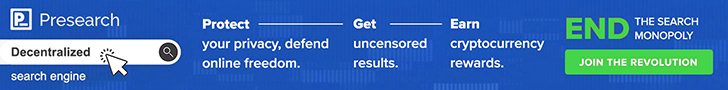





 Rajnish kumar is the CEO/founder of
Rajnish kumar is the CEO/founder of
nice post brother Work From Home Jobs
ReplyDeleteNice Article, Blog theme of your website is also very user friendly. Digital Marketing information is also good on this blog. Also checkout - Best SEO Tools List
ReplyDeleteThanks
If you are looking for Hotstar Subscription offer in the lowest price or best hotstar promo code in UK. You are in the correct place, and in this article, we’ll share your best Hotstar promo codes with many additional discounts.
ReplyDeleteGet Best Hotstar Subscription offer in USA click on link and visit site Hotstar Promo Code: WIN40
ReplyDeletehttps://crickviral.com/hotstar-uk-subscription/
If you are Searching How to Watch IPL in the USAhere is the subscription plan with max discount, use Promo Code: WIN40 and get $5 off, watch IPL from 9th April with Hotstar
ReplyDeleteESPN Plus PPV Streams UFC Fight Night at $6.99
ReplyDeleteHow much is UFC PPV with ESPN Plus Streams UFC Fight Night.
UFC PPV Cost Streams at $4.
Espn plus is top streaming offering ESPN Plus free trial 2022 for the new users who want to Watch Hotstar for free in usa As Hotstar pulled out its service in usa so Hotstar promo code is no longer available.
ReplyDeleteYou have to switch your streaming platform and take disney Plus hotstar USA subscription to watch IPL 2022.
Disney Bundle package includes ESPN Plus. ESPN Plus have many varieties show you can watch How much UFC PPV Cost UFC ppv free with ESPN Plus.
You Might thoght about How to Watch IPL for free in USA With ESPN Plus you can Watch IPL for free in USA that is starting from 26th march 2022.
And if you're looking for ESPN Plus free trial then you have to take ESPN Plus Subscription beacuse free trial is no longer available and Streams indian desi contenta oF Hotstar with Hotstar annual yearly package on Disney Bundle.
Fubo TV Subscriptionoffers a 7-day free trial of its Starter plan, which costs $64.9 per month for 120 channels, 250 hours of Cloud DVR storage, and three simultaneous streams.
ReplyDeleteStreaming services range from free to expensive, withFubo TV Reviewat the top of the list.
Sports channels like ESPN, NFL Network, and FS1 are available on everyFubo TV Plansalong with general entertainment channels.
Paramount Plus Xfinityis a very popular subscribed base streaming service. Get 25% off your Essential monthly subscription if you’re a verified student
ReplyDeleteParamount Plus SubscriptionAs streaming services gain popularity, more people are replacing their local cable providers with this streaming platform. It's Cost $4.99/mo. Through Paramount+, you can access more than 2,500 episodes and over 30,000 TV episodes.
Watch Asia Cup 2022 Livewith online free.
ReplyDeleteWatch Asia Cup LiveAsia Cup is a great opportunity for cricket fans to catch all the action live from the USA.
How to watch Asia Cup 2022 LiveFans are eagerly anticipating the live telecast and online streaming of Asia Cup 2022.
Best app to Watch Asia Cup Live freeon Mobile and TV.
Asia Cup live Streaming freeFans are eagerly anticipating the live telecast and online streaming of Asia Cup 2022 free.
Watch Asia Cup freeand Enjoy live cricket action from anywhere in the world.