tech hindi sgar
Questions:These questions are intended as a self-test for readers.
1) Define an algorithm and state the benefits and reasons of using algorithms?
2) Explain the common approaches used in designing an algorithm?
3) What is algorithm analysis and why is it important?
4) Explain worst-case analysis of algorithms?
5) Explain O-notation with an example?
6) State the rules for O-notation?
7) What is a flowchart? Explain with suitable examples.
8) State the advantages and limitations of using flowcharts?
Advantages of Using Flowcharts:
The benefits of flowcharts are as follows:
- Communication: Flowcharts are better way of communicating the logic of a system to all concerned.
- Effective analysis: With the help of flowchart, problem can be analysed in more effective way.
- Proper documentation: Program flowcharts serve as a good program documentation, which is needed for various purposes.
- Efficient Coding: The flowcharts act as a guide or blueprint during the systems analysis and program development phase.
- Proper Debugging: The flowchart helps in debugging process.
- Efficient Program Maintenance: The maintenance of operating program becomes easy with the help of flowchart. It helps the programmer to put efforts more efficiently on that part.
Limitations of Using Flowcharts:
Although a flowchart is a very useful tool, there are a few limitations in using flowcharts which are listed below:
- Complex logic: Sometimes, the program logic is quite complicated. In that case, flowchart becomes complex and clumsy.
- Alterations and Modifications: If alterations are required the flowchart may require re-drawing completely.
- Reproduction: As the flowchart symbols cannot be typed, reproduction of flowchart becomes a problem.
- The essentials of what is done can easily be lost in the technical details of how it is done.
9) What is program design? Explain the steps involved in program design.
10) State the fundamental components of a good program design?
11) What are the steps involved in Object-Oriented Analysis?
Steps in Object-Oriented Analysis:
Find objects and classes:
- Create an abstraction of the problem domain.
- Give attributes behaviours, classes, and objects meaningful names.
- Identify structures pertinent to the system’s complexity and responsibilities.
- Observe information needed to interact with the system, as well as information to be stored. Look for information re-use; are there multiple structures; can sub-systems be inherited?
- Select meaningful names.
- Describe the attribute and any constraints.
- What knowledge does it possess or communicate?
- Put it in the type or class that best describes it.
- Select accessibility as public or private.
- Identify the default, lower and upper bounds.
- Identify the different states it may hold.
- Note items that can either be stored or re-computed.
Define the behaviour:
- Give the behaviours meaningful names.
- What questions should each be able to answer?
- What services should it provide?
- Which attribute components should it access?
- Define its accessibility (public or private).
- Define its interface prototype.
- Define any input/output interfaces.
- Identify a constructor with error checking to supplement the intrinsic constructor.
- Identify a default constructor.
- Employ an OO graphical representation.
12) What are the steps involved in Object-Oriented Design?
Steps in Object-Oriented Design:
- Improve and add to the OOA results during OOD.
- Divide the member functions into constructors, accessors, agents and servers.
- Design the human interaction components.
- Design the task management components.
- Design the data management components.
- Identify operators to be overloaded.
- Identify operators to be defined.
- Design the interface prototypes for member functions and for operators.
- Design code for re-use through “kind of” and “part of” hierarchies.
- Identify base classes from which other classes are derived.
- Establish the exception handling procedures for all possible errors.
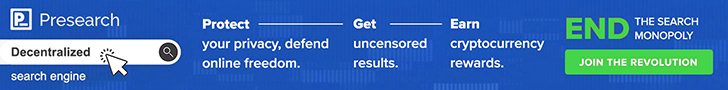

 Rajnish kumar is the CEO/founder of
Rajnish kumar is the CEO/founder of
Prepare:
ReplyDeleteLink file drive: http://tmearn.com/GI3Pxr3
These softwares should be prepared to install Hadoop 2.8.0 on window 10 64bit
Download Hadoop file hadoop-***.tar.gz
Link http://tmearn.com/3yWipXW
Link 2.8.0 : http://tmearn.com/Oh6h
Link 2.8.0 (configuartion 1-2-3-4-5: complete):http://tmearn.com/5nsw2o
Install Java JDK 1.8.0 or late and install java under "C:\Java"
Link :
http://www.oracle.com/technetwork/jav...
Link file content xml fix :
http://tmearn.com/VvU6
Edit file C:/Hadoop-2.8.0/etc/hadoop/hadoop-env.cmd by closing the command line "JAVA_HOME=%JAVA_HOME%" instead of set "JAVA_HOME=C:\Java\jdk-..*" .
Dowload file Hadoop Configuration.zip (Link: http://tmearn.com/Zjc6 )
Delete file bin on C:\Hadoop-2.8.0\bin, replaced by file bin on file just download (from Hadoop Configuration.zip).
Open cmd and typing command "hdfs namenode –format" . You will see
Run HADOOP
Open cmd and change directory to "C:\Hadoop-2.8.0\sbin" and type "start-all.cmd" to start apache.
https://dimensionless.in/know-how-to-install-and-run-hadoop-on-windows-for-beginners/
ReplyDelete