What is HTML?
- It Stands for Hypertext Markup Language.
- Most documents that appear on the World Wide Web were written in HTML.
- HTML is a markup language, not a programming language. In fact, the term HTML is an acronym that stands for Hypertext Markup Language.
- We can apply this markup language to your pages to display text, images, sound and movie files, and almost any other type of electronic information.
- We use the language to format documents and link them together, regardless of the type of computer with which the file was originally created.
HTML Elements
- An element consists of three basic parts: -an opening tag, the element's content, and finally, a closing tag.
<p> - opening paragraph tag
Element Content - paragraph words
</p>
- closing tag
- Every (web) page requires four critical elements: the html, head, title, and body elements.
1. <html> Element...</html>
- <html> begins and ends each and every web page.
- Its purpose is to encapsulate all the HTML code and describe the HTML document to the web browser.
<html></html>
2. <head>
Element
- The <head> element is "next" as they say. As long as it falls somewhere between your <html> tag and your web page content (<body>).
- The head functions "behind the scenes." Tags placed within the head element are not directly displayed by web browsers.
- We will be placing the <title> element here.
- Other elements used for scripting (JavaScript) and formatting (CSS) will eventually be introduced and you will have to place them within your head element.
<html>
<head>
</head>
</html>
3. The
<title> Element
- Place the <title> tag within the <head> element to title your page.
- The words you write between the opening and closing <title></title> tags will be displayed at the top of a viewer's browser.
<html><head><title>My
WebPage!</title></head></html>
4. The
<body> Element
- The <body> element is where all content is placed. (Paragraphs, pictures, tables, etc).
- The body element will encapsulate all of your webpage's viewable content.
<html>
<head><title>My
WebPage!</title></head>
<body>
Hello World! All my content goes here!
</body>
</html>HTML Tags
- A web browser reads an HTML document top to bottom, left to right.
- Each time the browser finds a tag, it is displayed accordingly (paragraphs look like paragraphs, tables look like tables, etc).
- Tags have 3 major parts: opening tag(s), content(s), and closing tag(s).
- Recall that a completed tag is termed an element.
1. Paragraph Tag <p>
The <p> tag defines a paragraph. Using
this tag places a blank line above and below the text of the paragraph.
<p>Avoid losing floppy disks with important school...</p>
<p>For instance, let's say you had a HUGE school...</p>
<p>Avoid losing floppy disks with important school...</p>
<p>For instance, let's say you had a HUGE school...</p>
2. HTML - Headings
1:6
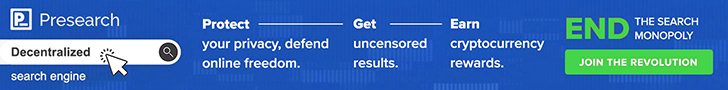

 Rajnish kumar is the CEO/founder of
Rajnish kumar is the CEO/founder of
0 comments:
Post a Comment